📊 How to Use Data Analysis to Make Smart Decisions (Even If You’re Not Technical)
June 16, 2025 · by imSoft
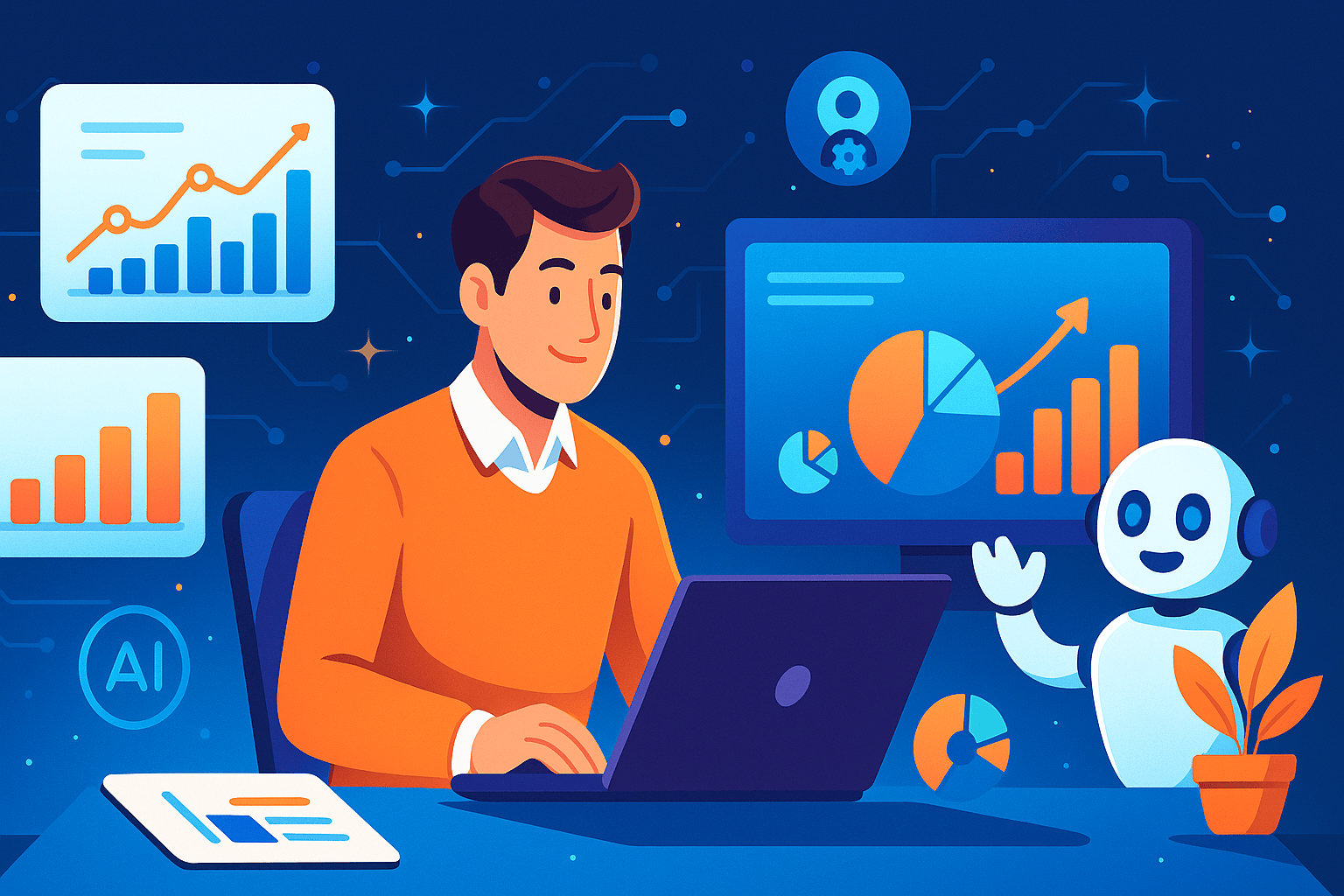
Introduction
Would you rather guess or know? By the end of 2025, Gartner predicts over 80% of small and medium businesses will embed analytics in key processes. Yet many shy away, thinking you need a statistics degree or coding skills. 📉
In this article, we’ll show you how to use data analysis to guide your decisions—even if your only command line is the one in your favorite video game. You’ll discover accessible tools, a clear step-by-step process, and fun anecdotes to keep you both informed and entertained.
1. What Is Data Analysis and Why It Matters
-
Simple definition: Turning numbers, patterns, and trends into clear answers:
- Which product sold most this month?
- At what hour does your website traffic dip?
-
Real impact:
- Data-driven companies grow 5–6% faster than peers.
- Inventory and logistics errors drop by up to 25%.
Quick story: My uncle tried landing a plane of Excel sheets without a parachute… and survived the chaos of unorganized data!
2. Busting the Technical Myth
Many believe you must learn Python or R. Fortunately, today’s no-code platforms and intuitive interfaces make it easy for anyone:
- Visual dashboards: Drag-and-drop your metrics.
- Prebuilt templates: One-click bar charts, line graphs, and heat maps.
- Automatic connectors: Pull data from Google Sheets, CSVs, or your CRM—no code needed.
Fun stat: 70% of operational decisions in SMBs still rely on gut instinct. Let’s change that!
3. User-Friendly Tools for Non-Techies
| Tool | Key Feature | Approx. Cost* |
|---|---|---|
| Google Data Studio | Free multi-source connectors | Free |
| Microsoft Power BI | Drag-and-drop UI + AI insights | From $10 USD/user/month |
| Tableau Public | Interactive visualizations | Free (basic version) |
| Zoho Analytics | Embedded analytics + auto alerts | From $24 USD/month |
*Prices as of June 2025
4. A 5-Step Process for Smart Decisions
- Define your business question
Example: “Why did sales drop 15% in May?” - Collect and clean your data
– Export a CSV from your e-commerce platform.
– Remove duplicates and fix formats (yes, that “sales@domain” without a .com matters). - Visualize trends
– Use line charts for time series.
– Scatter plots to spot outliers. - Extract insights and form hypotheses
– “Traffic dips at lunch… maybe everyone’s grabbing tacos?” 🌮 - Take action and measure
– Adjust marketing campaigns.
– Monitor your dashboard in real time.
Pro tip: If your charts look like a roller coaster at Six Flags, it’s time to simplify.
5. Frequently Asked Questions
Do I need a team of data scientists?
No. Start solo with no-code tools and scale when you’re ready.
Which data should I prioritize?
Begin with the most accessible: sales, web traffic, and brief customer surveys.
How often should I analyze?
Weekly for operational metrics; monthly for strategic reports.
Conclusion
Data analysis isn’t reserved for big corporations. With the right tools and a structured approach, you too can make smart, evidence-based decisions—no coding required. 🚀
Ready to turn data into your competitive edge?
At imSoft, we help you implement analytics without technical headaches.
📈 Contact us today and let data drive your success.
Suggested Meta Title
How to Use Data Analysis for Smart Decisions | imSoft
Suggested Meta Description
Discover a step-by-step guide to data analysis for non-technical users: no-code tools, practical examples, and tips to make smarter business decisions in 2025.```